Posted in Blog
How to set up a Facebook page. Social media marketing is more than just a trend right now. If you don’t have social media, chances are that you are losing business. Facebook is one of the most famous platforms of social media, everybody is on Facebook. As a business owner, you might be wondering if you should spend time and effort creating a Facebook page. The answer is yes; a Facebook page and social media presence make the difference. A social media presence helps you reach new audiences, connect with your existing audience effectively and cheaply, build your brand identity, and drive traffic and conversions.
If you don’t have a Facebook page set up yet, make sure you have the following information on hand to smooth the process:
- Login information for your personal Facebook account
If you don’t have a personal account, you won’t be able to create a Facebook account
- Your page name: Use your business name or a name that you know people use to search for you
- Description of your business: Explain to your audience and new clients what your business is about
- Profile photo: Your business profile photo can be either your logo or the photo of your product
- Cover photo: This space allows you to show your audience the heart of your business
- Your @ username: The username makes it easier to find your business page in search
- Your call to action: CTA´s are important, help you increase leads and conversions, and it gives clarity to your audience of what they are supposed to do
Once you have this information, take the following steps to create your Facebook business page:
- Log in to your personal Facebook account
- Go to Facebook´s create page
- Fill out the information request and upload images
- Create your page
- Create your username
- Fill out your page
- Add your call to action
Now that you have a Facebook page take advantage of the following assets in the platform:
- Create a pinned post. Pinned posts stay at the top of your Facebook page, making that post more visible for visitors to see.
- Ask for reviews.
- Build a community with your page. You can create a community by setting up a group where they can interact.
- Interact with your customers.
To promote your Facebook page, you should post consistently, engage with your audience, boost your post and use Facebook ads.
We are an established and growing law firm that specializes in business litigation matters for businesses located in California and Pacific. Call us now for a Strategy Session. We can talk about how we can help you to run your business without worrying about the underlying legal consequences. We can be reached at (714) 415-2007 or reserve your spot by clicking here.